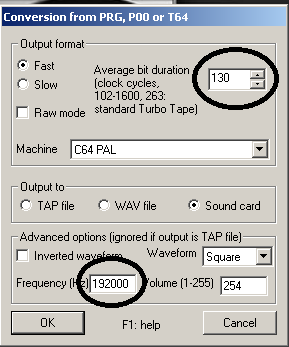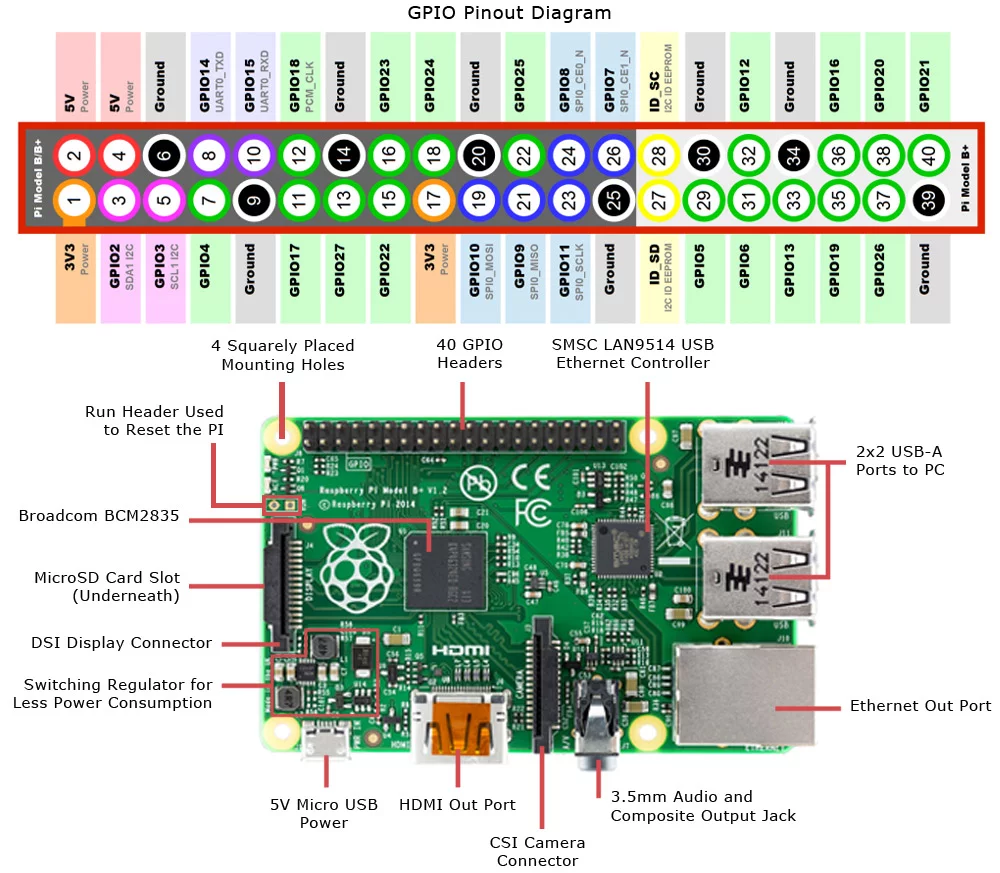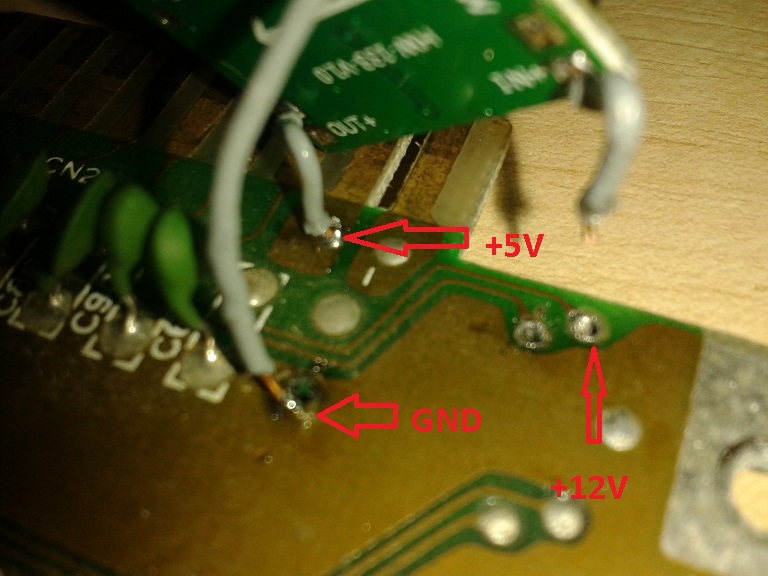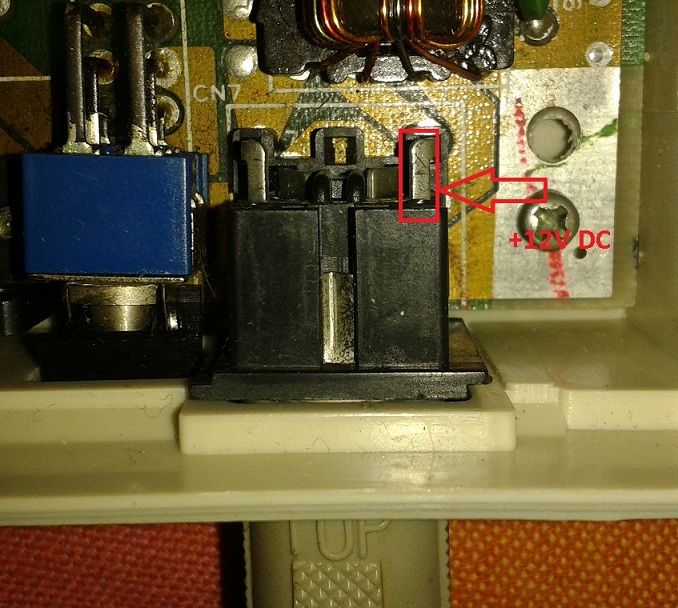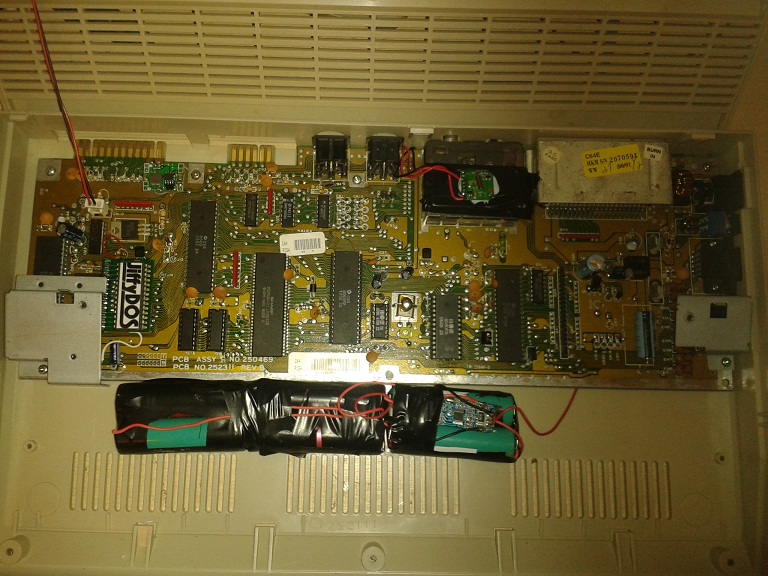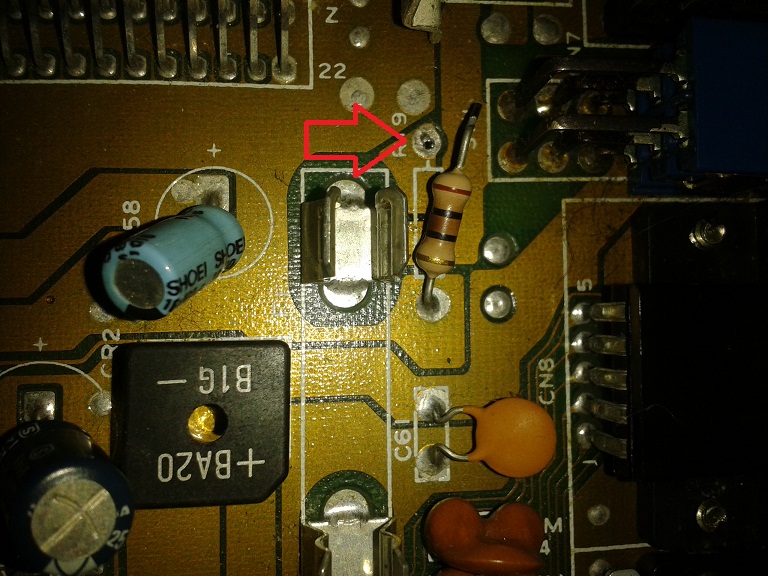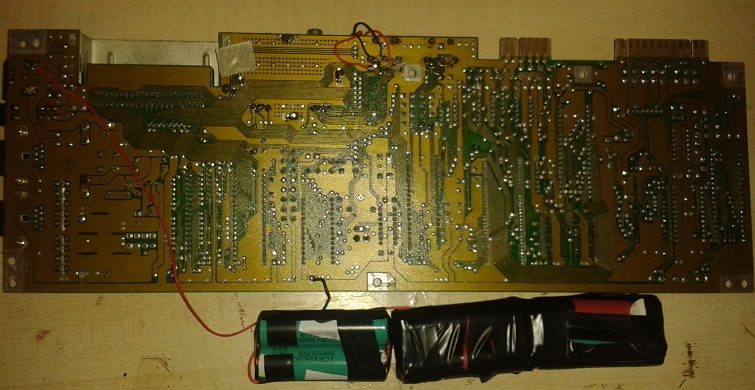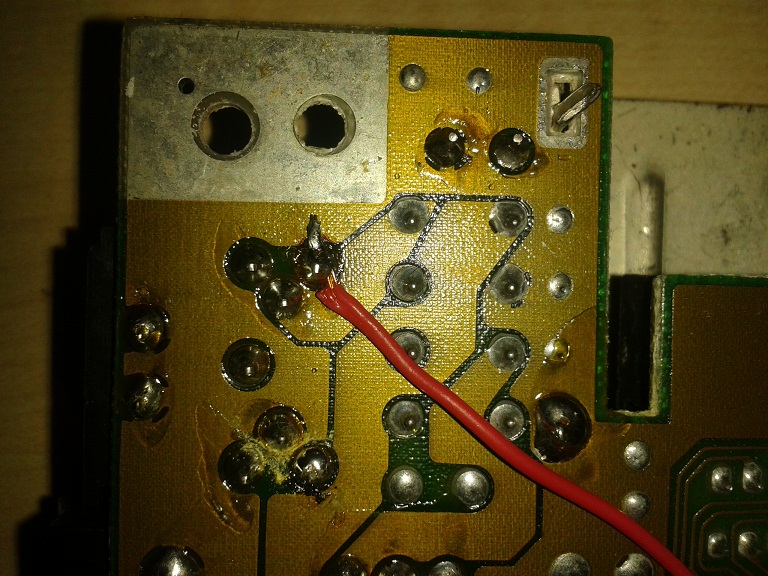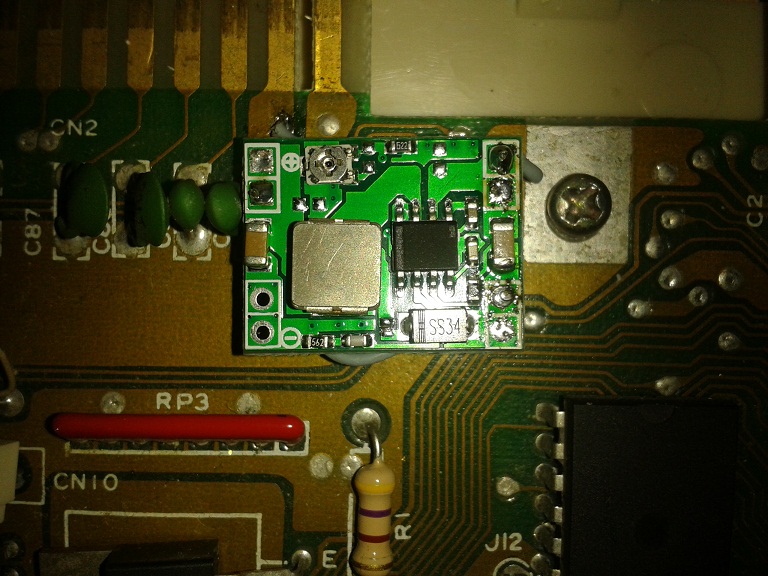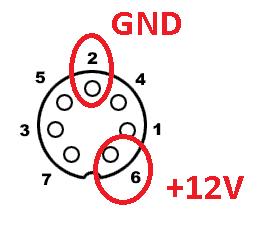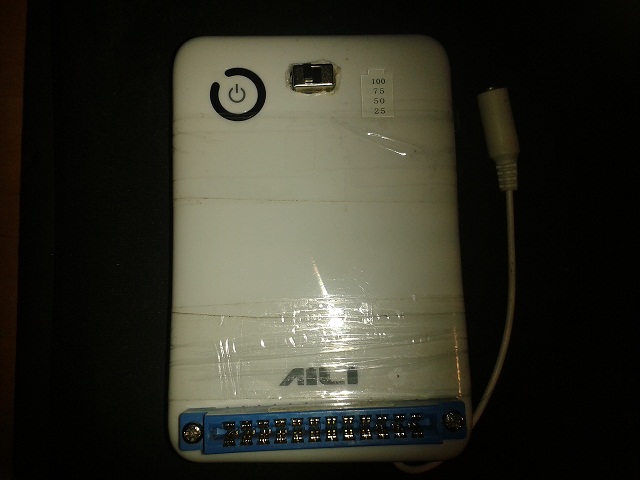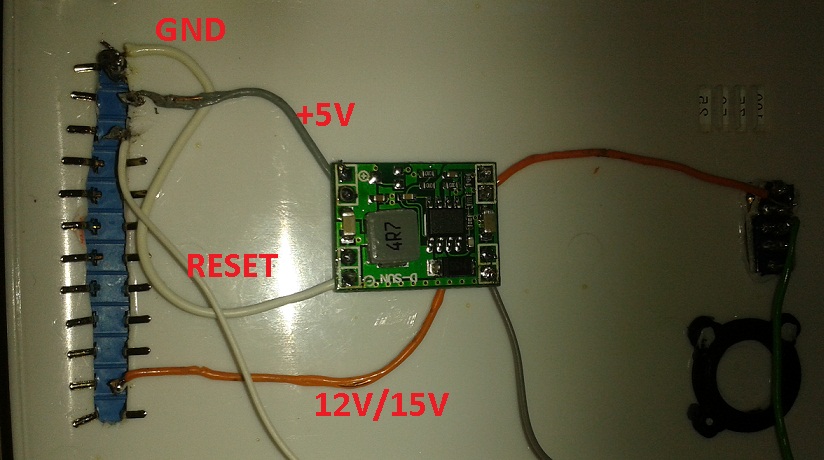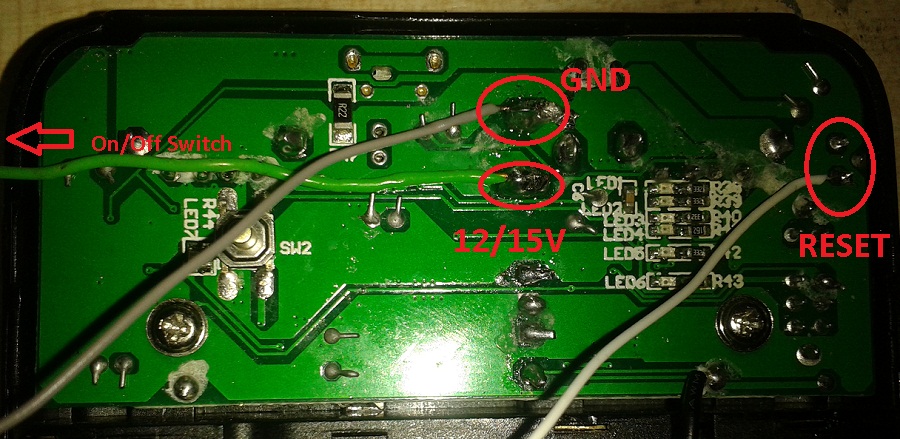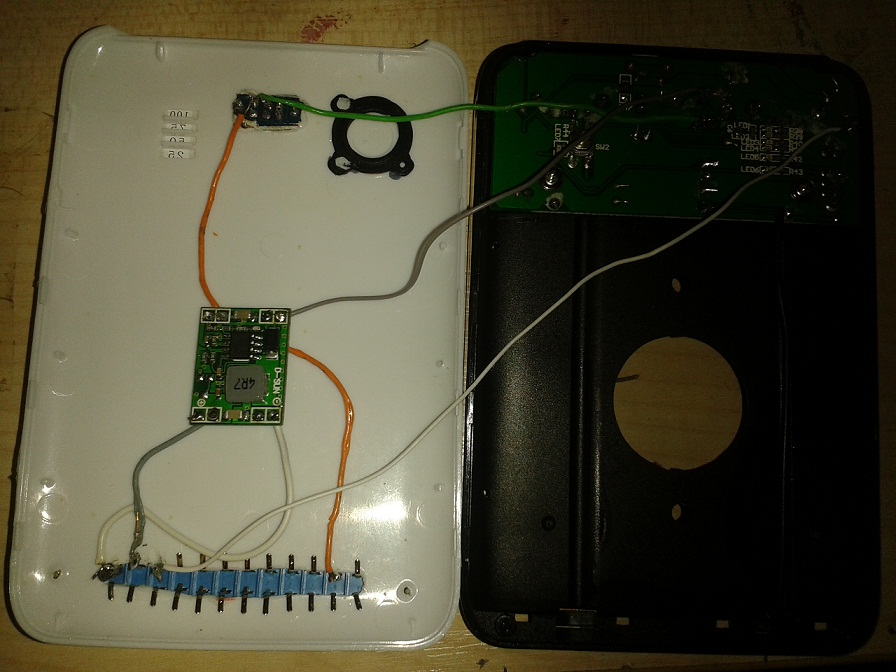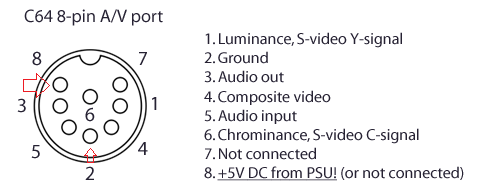Price (Including postage,paypal fees) and delivery time
£15 to UK,2nd Class large letter,2-5 days
£18 to Europe,Airmail (non tracked) 3-10 days
£20 to rest of the world,Airmail (non tracked) 3-15 days
Buy It Now
Do you want to place your C64 on your coffee table and enjoy retro gaming in your living room on a massive TV set without running a cable from the C64 and the TV? This is it,what you've been waiting for.Make your beloved C64 portable.
It runs on 2.4Ghz frequency which is not that crowded as it used to be.Most internet modem routers are running on 5.8Ghz these days.
Your only enemy is bluetooth devices like phones,headsets even computer mice.If you turn them all of,you should get no interference.Unless you live in flats and your neighbours are using 2.4Ghz WI FI

The main problem we have with our 64's is,composite video out is non standart.Which leads to some TV's and monitors giving very good result,some are ok but not that good,bit of colour leak,dot crawl,shadowing and some are not working at all.
If you want to use this wireless kit,you have to try the wired composite cable with your screen first and find out if your TV can give good results.
If you get good result with the wired cable,you will get the exact same result with this wireless kit.
If not,please don't buy it.I am not accepting returns on this product.

Transmitter is powered by the pin 8 of the C64's AV port.Most C64C's have the 5V connected to the pin 8.But some breadbins with the very early boards are not connected.This is the reason before buying this kit,you have to make sure you have 5 volts on your AV port.
You will need a multimeter and have to stick 2 cables into the port while it is switched on.Be very careful,don't short it.
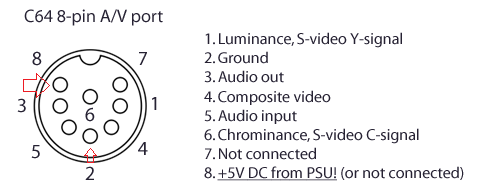
Black (Ground) to Pin2, Red (Positive) to pin 8
If you get 0V means it is not connected to live 5V.You need to modify the motherboard which requires some soldering skills and equipment.
If you get less than 4.7V or more than 5.2 volts,your PSU is on it's way out,replace it.
If you have any questions,please post it under this topic.