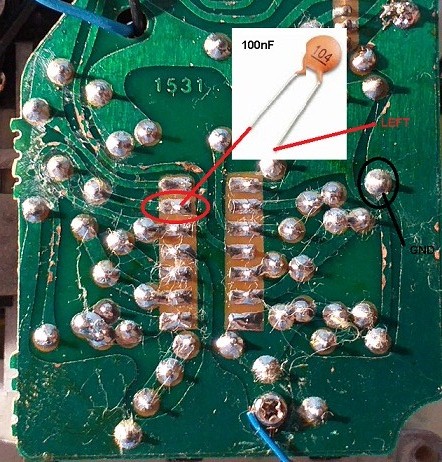Photo above is borrowed from
Cem Tezcan's Blog.
First thing you need to do is format a micro SD card (up to 32GB) with FAT32 file system.
Download the following RAR file
https://www.load64.com/up/zerosd.rarunrar it to your desktop and copy the files inside the zerosd folder to the root.
Make sure start.elf,kernel.img,config.txt and the other files are on the root,otherwise Pi Zero will not boot.
Insert the micro SD card to the Raspberry Pi Zero,plug in the cartridge to your C64 and connect the serial cable.Turn it on and select a D64 file and mount it.
Use the C= and Run/Stop keys to autostart the first file on the disk image.But keep in mind,this doesn't always work.You might get a "FILE NOT FOUND" error.In this case type /* and press return.When it's loaded start it with the RUN command.
If you want to download selection of games,go to
this website.If you want to have it all,
CLICK here.How to update the Pi1541Visit the Steve White's project page,
https://cbm-pi1541.firebaseapp.com/Find the download section and click on the link says,
Latest Version 1.X (Pi0/1)
That is the Kernel.img.Just replace your old one on the SD card with the new one and you are up to date.
Please note,version 1.24 has some bugs like activitiy light and buzzer not working.You might want to wait for the next release.
3D Printing the CaseHere is Cem Tezcan's 3D design,
https://www.thingiverse.com/thing:4541283If you are going to get this printed by someone else,make sure pick one option either the one with the M2 screws or the M2.5 screws.Otherwise you might get 2 sets of cases costing you twice.
If you don't have a 3D printer,join a 3D printing Facebook group and ask if anyone can print this for you.You might find some one willing to print this very cheap or even just the cost of the postage.


 Recent Posts
Recent Posts