51
IRQHack64 / EasySD Cartridge / EasySD firmware
« Last post by I.R.on on February 05, 2022, 11:29:31 PM »Due to pandemic and other life related stuff I halted development of EasySD firmware... Good news, I'll be returning and at least I'll release the already working stuff which I have already demoed in Raat#06 Party,
see the video
features depicted here : cartridge api (everything tied together by way of using cartridge's api), wav playing, video playing, general file streaming and file i/o
It's in Turkish, it may sound gibberish but watch the screen, the loaded program on the easy sd firmware in the video consumes (sound (uses digimax), pictures, video) about 7-8mb of data from the sd card with just a single load. (Notebook seen on that video is just tied to the serial port of the cartridge to print debug messages to, no data transfer takes place from that pc to the c64)
When I stopped development I was working on transferring of a TAP image to tape & transferring of a D64 image to an actual drive... Both work rudimentarily but needs more polishing to release...
So I'll release the features periodically starting with the basic plugin stuff and update the github source to the latest in the mean time...
EasySD firmware is just a bonus for the IRQHack64 firmware since the hardware design is nearly untouched, it's created to give more to the owners of IRQHack64 cartridge unleashing the potential of the arduino pro mini on the board...
Still not standard C64 i/o stuff but the main difference between the IRQHack64 firmware and the EasySD firmware is : in the latter arduino pro mini almost act as a slave servicing the programs on the c64, on the former menu program was highly dependent on arduino pro mini about what it will do with the storage on the sd card and hence it was limited. Hardware wise it's just the used expansion port bit (/irq on the former, /io2 on the latter) that differs between the two firmwares. /io2 being much more easy and quick to handle to invoke an interrupt on the atmega328.
So expect the initial firmware release along with sample files in the near future, still this is not a promise but a wish as I'm currently unemployed and I don't know what kind of a life lies ahead of me
Best regards,
Nejat (I.R.on)
see the video
=540
features depicted here : cartridge api (everything tied together by way of using cartridge's api), wav playing, video playing, general file streaming and file i/o
It's in Turkish, it may sound gibberish but watch the screen, the loaded program on the easy sd firmware in the video consumes (sound (uses digimax), pictures, video) about 7-8mb of data from the sd card with just a single load. (Notebook seen on that video is just tied to the serial port of the cartridge to print debug messages to, no data transfer takes place from that pc to the c64)
When I stopped development I was working on transferring of a TAP image to tape & transferring of a D64 image to an actual drive... Both work rudimentarily but needs more polishing to release...
So I'll release the features periodically starting with the basic plugin stuff and update the github source to the latest in the mean time...
EasySD firmware is just a bonus for the IRQHack64 firmware since the hardware design is nearly untouched, it's created to give more to the owners of IRQHack64 cartridge unleashing the potential of the arduino pro mini on the board...
Still not standard C64 i/o stuff but the main difference between the IRQHack64 firmware and the EasySD firmware is : in the latter arduino pro mini almost act as a slave servicing the programs on the c64, on the former menu program was highly dependent on arduino pro mini about what it will do with the storage on the sd card and hence it was limited. Hardware wise it's just the used expansion port bit (/irq on the former, /io2 on the latter) that differs between the two firmwares. /io2 being much more easy and quick to handle to invoke an interrupt on the atmega328.
So expect the initial firmware release along with sample files in the near future, still this is not a promise but a wish as I'm currently unemployed and I don't know what kind of a life lies ahead of me

Best regards,
Nejat (I.R.on)


 Recent Posts
Recent Posts


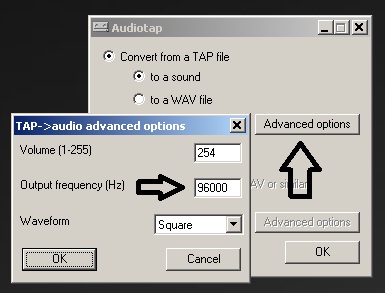
 ) saying I don't think it's an issue with the cable personally but individual PC's and specific tape(s).
) saying I don't think it's an issue with the cable personally but individual PC's and specific tape(s).