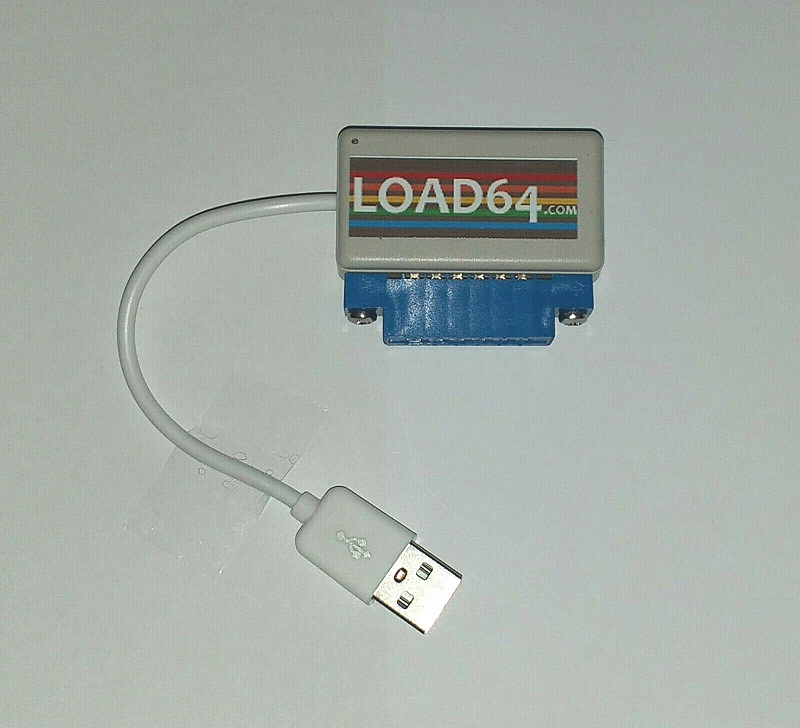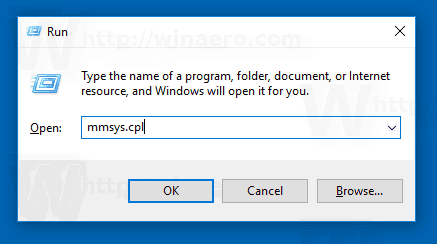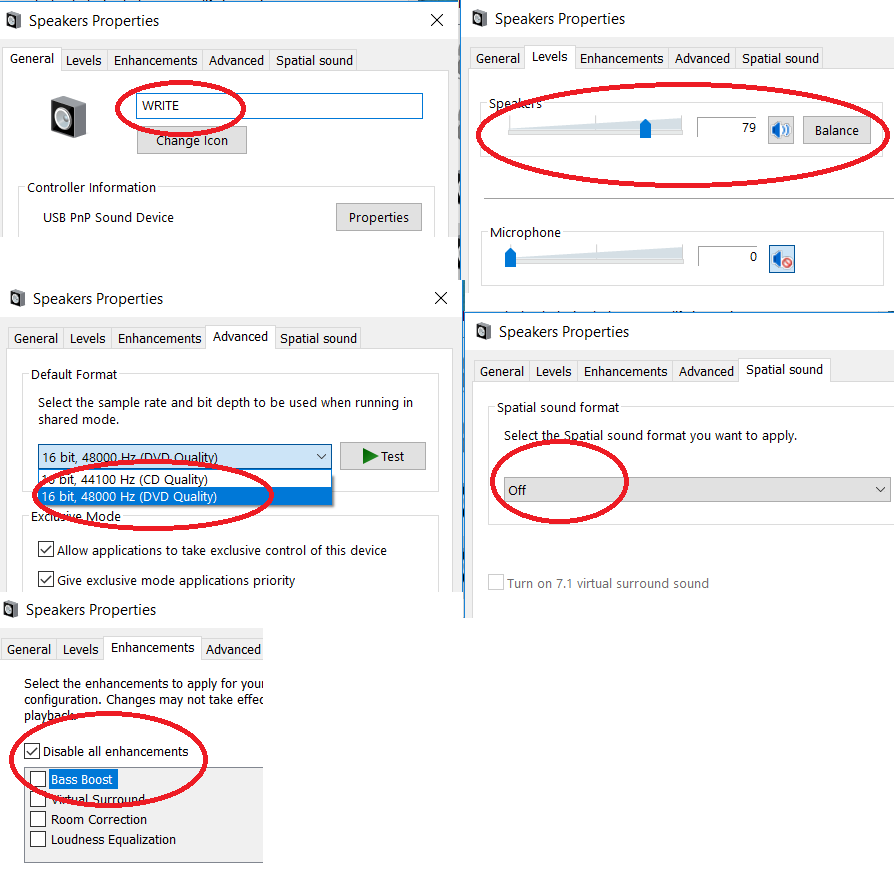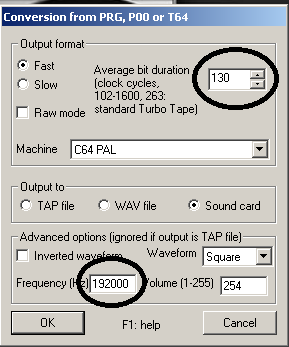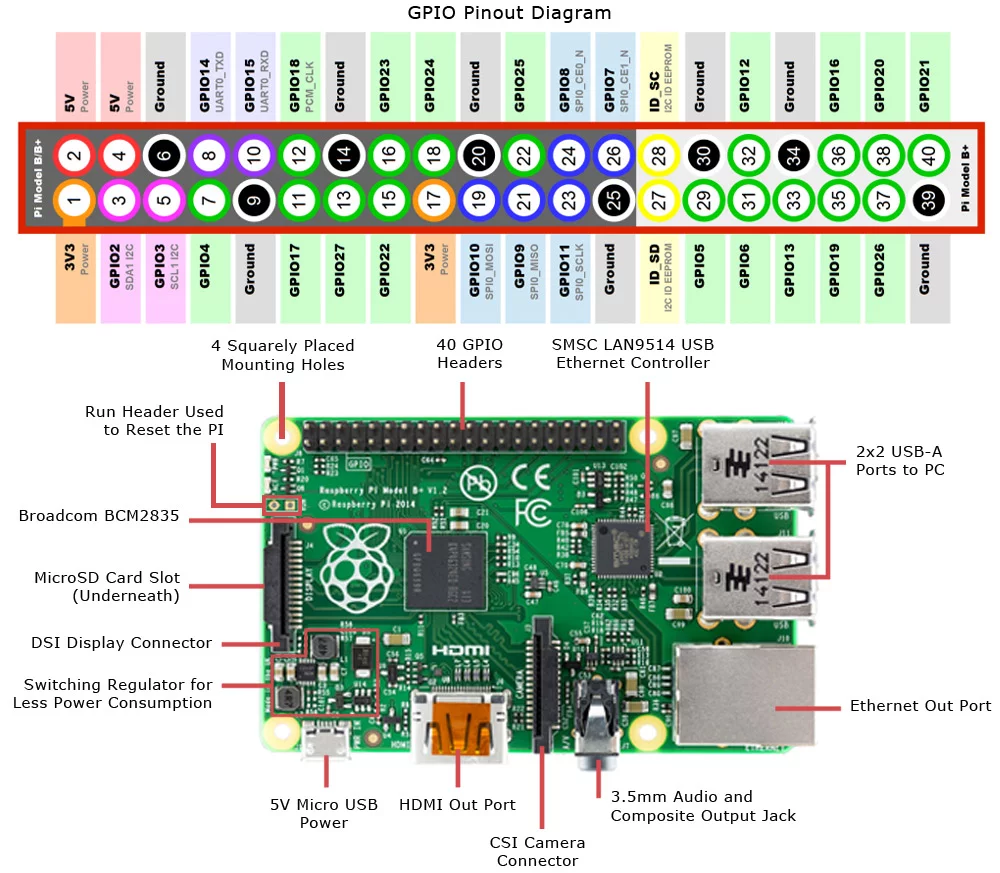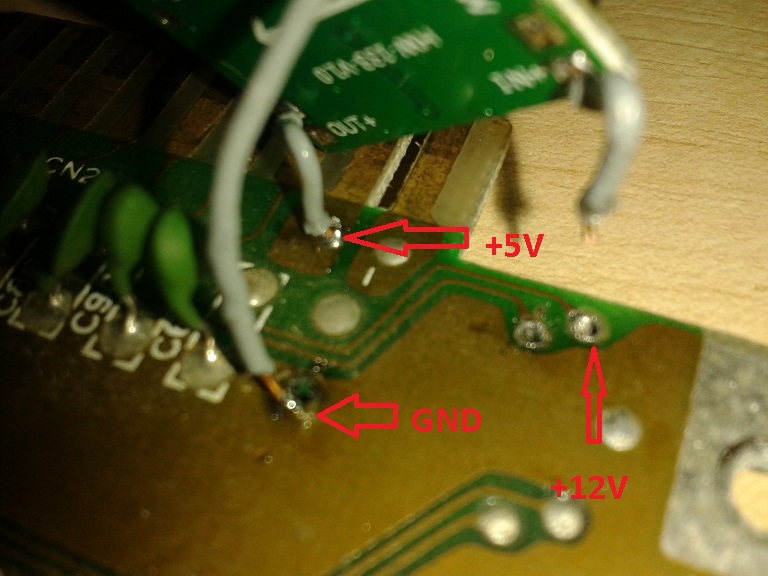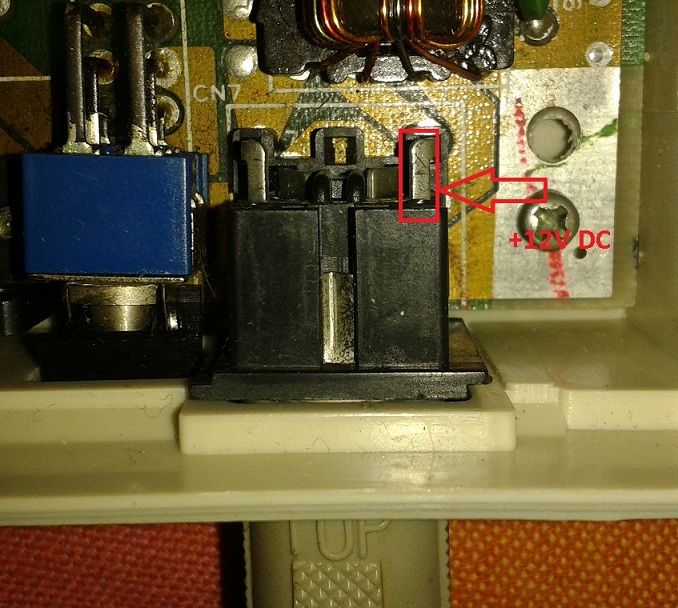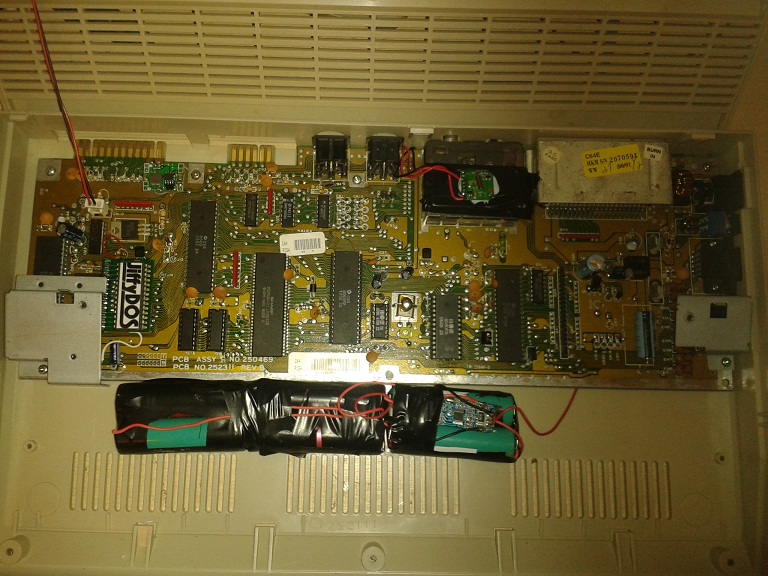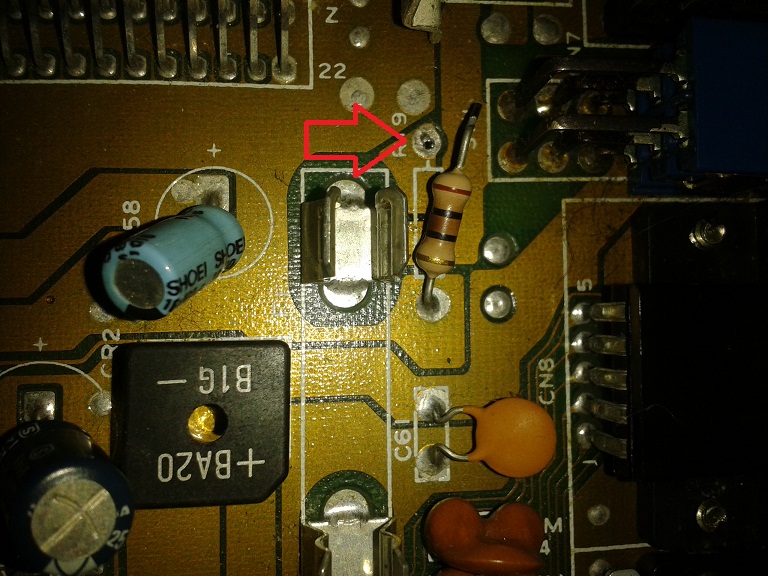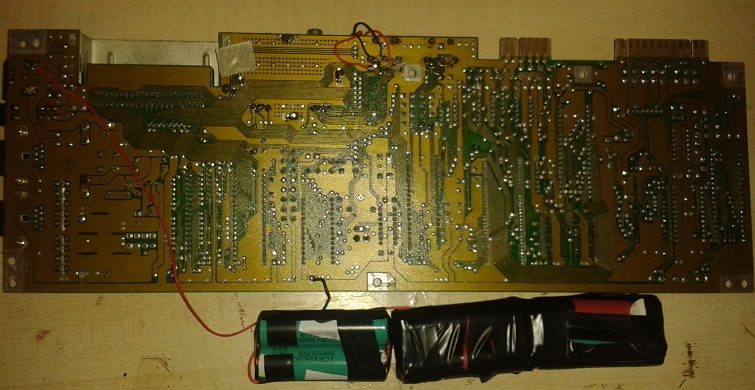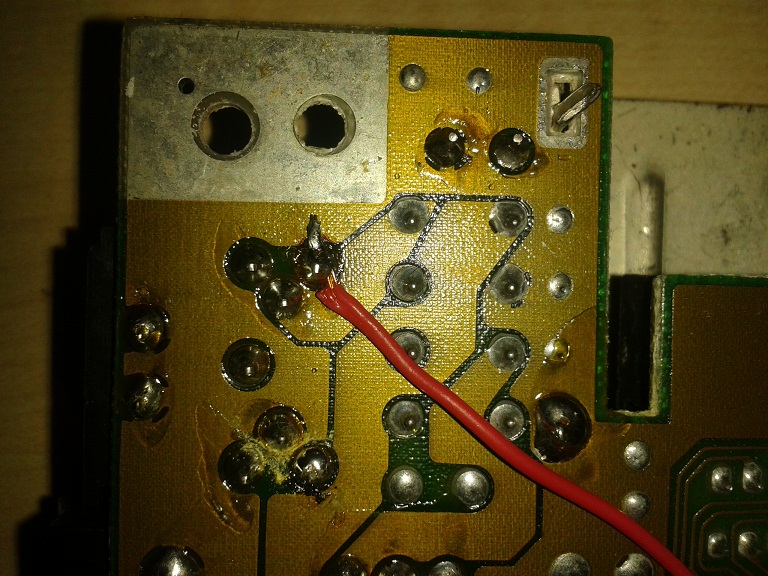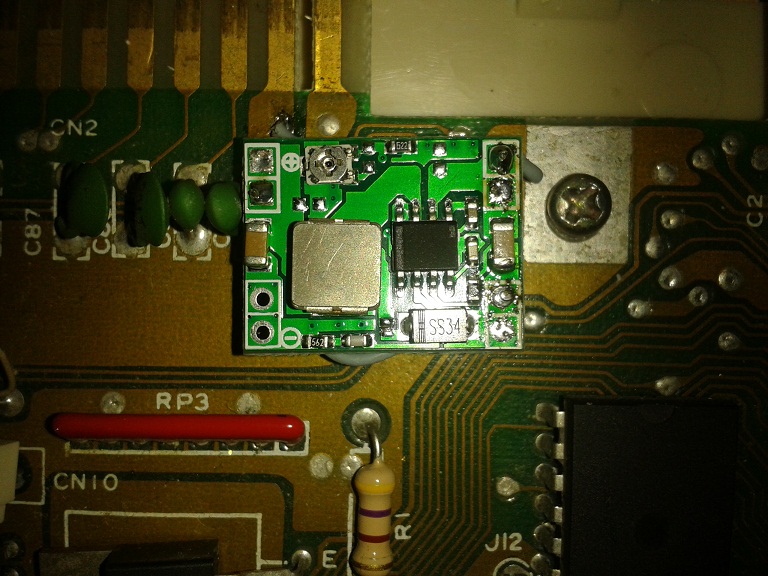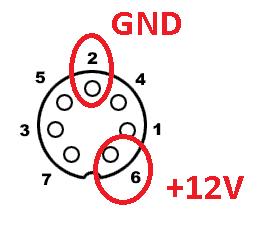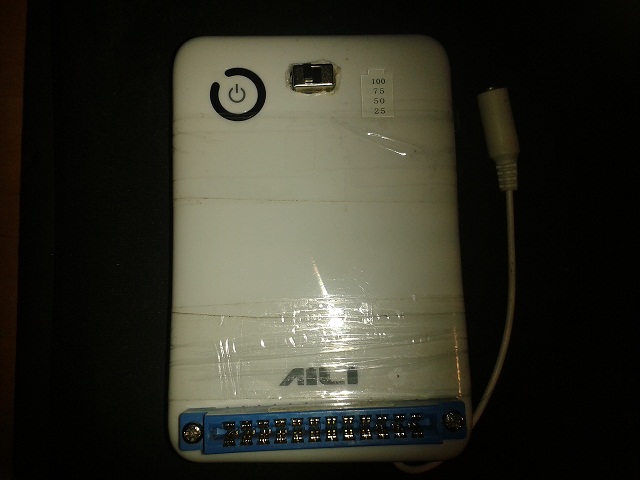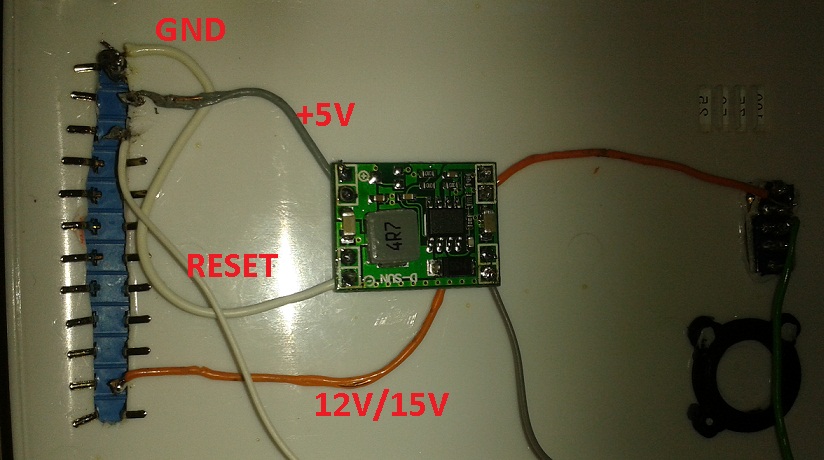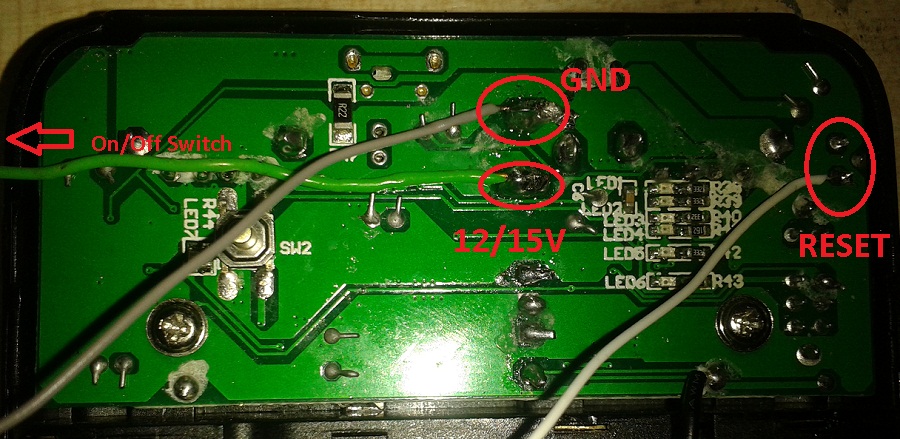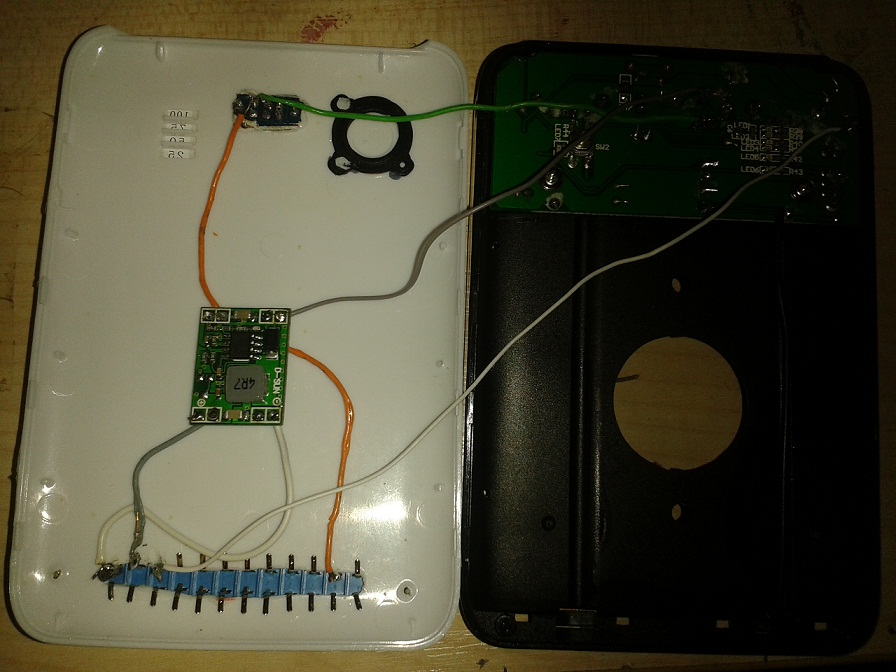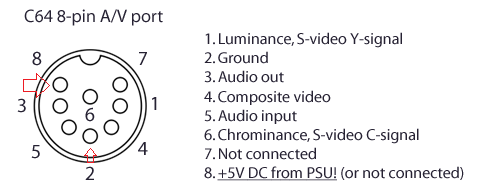76
1530USB Datasette to PC Adapter / Re: Setting up the adapter and how to use
« on: September 07, 2019, 10:59:43 AM »
Head Alignment Without the Real C64
Download this RAR file and open it on your desktop.
www.load64.com/up/auto.rar
Put the tape in the datasette and press play.
Find and run the file headalign.bat in that folder.
After the azimuth alignment loads up
go to datasette control and fast forward and
go to datasette control and start
You will see the lines.At this point ALT+W for 1 or 2 seconds to catch up with the real datasette.
Use the screw driver to align the head.Try to make the lines thin and straight as much as possible.
This is not easy,you will have to try a few times.
Download this RAR file and open it on your desktop.
www.load64.com/up/auto.rar
Put the tape in the datasette and press play.
Find and run the file headalign.bat in that folder.
After the azimuth alignment loads up
go to datasette control and fast forward and
go to datasette control and start
You will see the lines.At this point ALT+W for 1 or 2 seconds to catch up with the real datasette.
Use the screw driver to align the head.Try to make the lines thin and straight as much as possible.
This is not easy,you will have to try a few times.